Having Trouble Watching WVIZ?
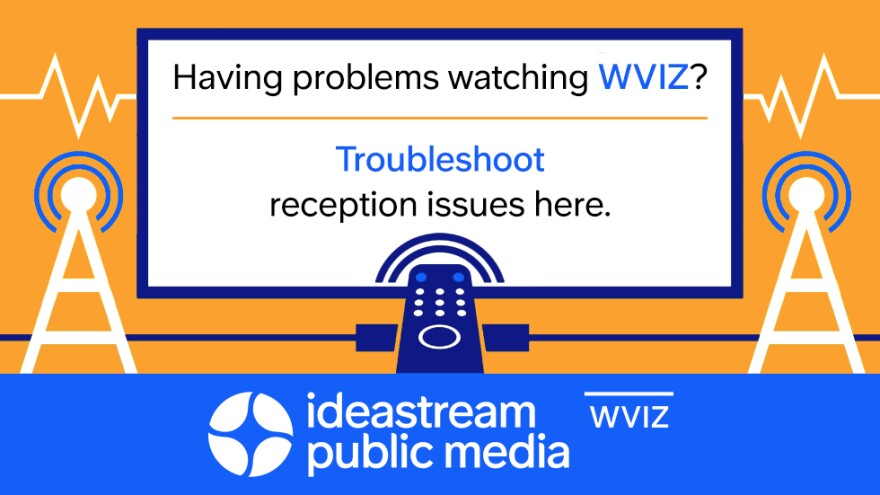
Why is my reception poor?
FCC-MANDATED FREQUENCY CHANGES
Back in 2019, the Federal Communications Commission (FCC) required 1,000 TV stations nationwide, including WVIZ, to change television frequencies. The frequency reassignments (“repack”) were part of a project undertaken by the FCC to improve and expand wireless and broadband services. This change affected viewers who use an antenna to watch over-the-air television, and it required that viewers rescan their televisions in order to view WVIZ. Despite the frequency change, WVIZ will still display as channel 25 on your television.
After the repack, some viewers in areas east and north of downtown Cleveland – who had previously enjoyed good reception – found their signal diminished. This is due to terrain interference that interrupts the new frequency, a problem that did not occur on WVIZ’s previous frequency.
The good news is that Ideastream Public Media has installed a new broadcast translator that may provide a solution for viewers in areas east and north of downtown Cleveland who have had trouble receiving an over-the-air signal following the FCC-mandated repack. To see if this new translator will improve your service, you may need to rescan your television, especially if you have an older set.
If you need assistance with this rescan, please call (216) 916-6100, or email comments@ideastream.org. Thank you for your patience and your valued viewership.
Local viewers may also watch WVIZ live online for free, 24/7. Click here to start watching, or consult our livestream FAQ.
WVIZ’s new translator is made possible by a gift from IdeaLeader Ed Cohen in memory of his father, Cal Cohen. This is an example of the many ways members of the community can support Ideastream Public Media. Find information about becoming an IdeaLeader or member.
OTHER REASONS FOR POOR RECEPTION
There are a number of issues that may be contributing to poor reception, some of them seasonal, and when several of the conditions below are present it can have a compounding effect on reception.
- FCC-mandated frequency changes (see above)
- Where you live. Being on the outer limits of our coverage area means you are likely receiving a low signal.
- Tree foliage (spring/summer especially)
- Tropospheric ducting, a phenomenon that distorts TV signals because of changes in the atmosphere
- Other over-the-air channels with stronger signals in certain areas can overpower WVIZ’s signal
- Antenna placement. If possible, place your antenna outside. If that’s not an option, try placing it as close to a window, and as high up, as possible. Try pointing the antenna toward Parma, where WVIZ’s tower is located. Sometimes you’ll need to rescan after adjusting your antenna.
- Rarely there are widespread transmission issues. Our engineers monitor and address these as they crop up. We notify the public when there are ongoing issues.
HOW TO SCAN
The exact terms you will see during this process may vary based on the brand of your television or converter box. You can find a list of top television manufacturers’ information on how to perform a scan below.
1. Select the MENU button on the remote control to your TV or converter box. The button may be a cog-like symbol, or it may be named something else.
2. Select SETUP or SETTINGS on the menu listing.
3. Select INSTALLATION or SYSTEM or CHANNELS
4. Select CHANNEL SCAN, CHANNEL TUNE, AUTOPROGRAM, AUTOSCAN, AUTOTUNE, AUTOTUNING, PROGRAM CHANNELS, SCAN CHANNELS or something similar.
5. Press ENTER, OK or SELECT to start the scan.
6. Some televisions may warn you that starting a scan will reprogram your channels. That's OK! Reprogramming your tuner is exactly what you want to do to access the upgrades.
7. Once the scan starts, it can take just a few minutes or 15–30 minutes to complete. DON’T stop the process once it starts.
8. At this point, your scan should be done. Many televisions quit the process on their own, with others, you may need to select OK or EXIT on your remote.
NOTE: Some manufacturers have you use the LEFT/RIGHT arrow to access menu functions. Sometimes they throw you a curve ball and make the CHANNEL UP/DOWN and VOLUME UP/DOWN double as menu navigation.
If you have any difficulty, consult the owner's manual for your device or contact customer service for your TV or converter box manufacturer. Many manufacturer manuals can be found online at tv.manualsonline.com.
HOW TO DOUBLE RESCAN
If you've scanned your TV and still do not receive WVIZ, try a double rescan by following the instructions below.
1. Disconnect the antenna from the converter box or digital TV.
2. Scan the box or digital TV without the antenna connected so it picks up nothing.
3. Unplug the box or digital TV from the electrical outlet for at least one minute.
4. Reconnect the antenna to the box or digital TV and plug the unit into the electrical outlet.
5. Scan the box or digital TV again.
POPULAR TV MANUALS
Since the rescanning process is a little different for each brand of TV, we have provided some of the top television manufacturers’ information on how to perform a scan. The process will vary depending on the model you have. The information below is intended to get you headed in the right direction if you are using the original remote that came with your TV. You can refine your research from there.
Additional Resources:

